jQuery EasyUI 数据网格 - 合并单元格
数据网格(datagrid)经常需要合并一些单元格。本教程将向您展示如何在数据网格(datagrid)中合并单元格。
为了合并数据网格(datagrid)单元格,只需简单地调用 'mergeCells' 方法,并传入合并信息参数,告诉数据网格(datagrid)如何合并单元格。在所有合并的单元格中,除了第一个单元格,其它单元格在合并后被隐藏。
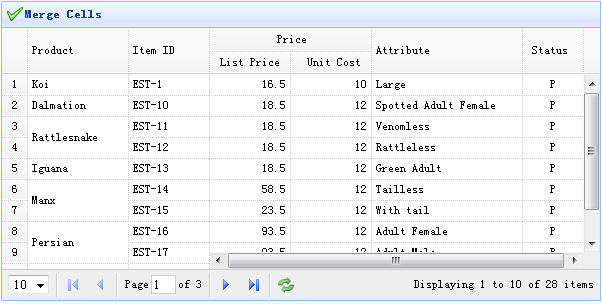
创建数据网格(DataGrid)
<table id="tt" title="Merge Cells" style="width:550px;height:250px" url="data/datagrid_data.json" singleSelect="true" iconCls="icon-save" rownumbers="true" idField="itemid" pagination="true"> <thead frozen="true"> <tr> <th field="productid" width="80" formatter="formatProduct">Product ID</th> <th field="itemid" width="100">Item ID</th> </tr> </thead> <thead> <tr> <th colspan="2">Price</th> <th rowspan="2" field="attr1" width="150">Attribute</th> <th rowspan="2" field="status" width="60" align="center">Stauts</th> </tr> <tr> <th field="listprice" width="80" align="right">List Price</th> <th field="unitcost" width="80" align="right">Unit Cost</th> </tr> </thead> </table>
合并单元格
当数据加载之后,我们合并数据网格(datagrid)中的一些单元格,所以放置下面的代码在 onLoadSuccess 回调函数中。
$('#tt').datagrid({
onLoadSuccess:function(){
var merges = [{
index:2,
rowspan:2
},{
index:5,
rowspan:2
},{
index:7,
rowspan:2
}];
for(var i=0; i<merges.length; i++)
$('#tt').datagrid('mergeCells',{
index:merges[i].index,
field:'productid',
rowspan:merges[i].rowspan
});
}
});
